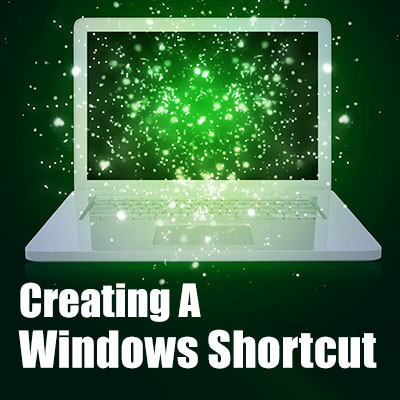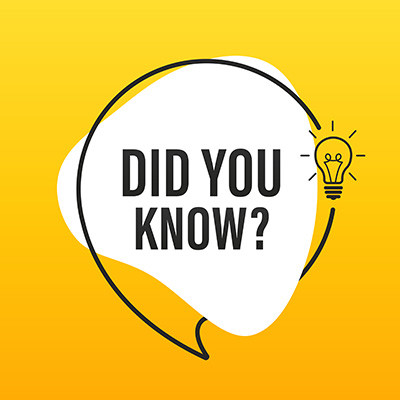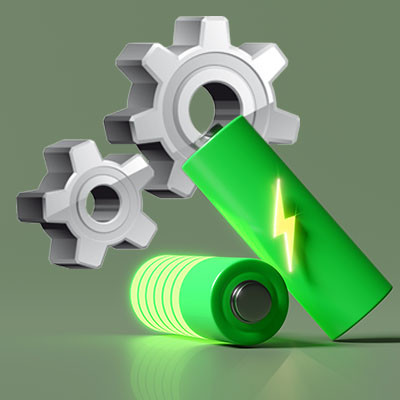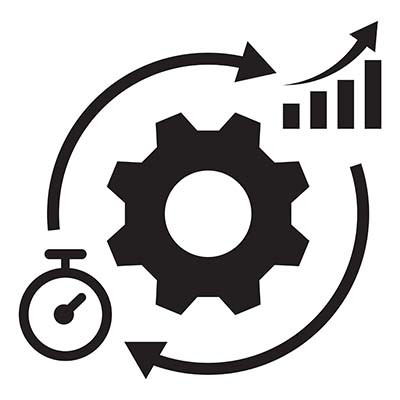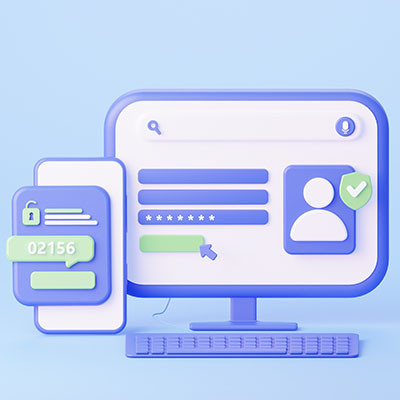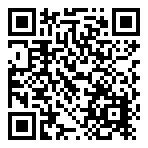Have you ever struggled with storage space on your Android device? For individuals who have, we bet that downloading applications that you ultimately don’t end up using very often is a major culprit here. To help you clear up storage space on your device, Android will receive an auto-archiving feature that can save you significant amounts of storage space by archiving your unused applications.
We Define IT Consulting
If you frequently use your desktop to store icons and files, and if you’re like most people who do this, you probably have a cluttered desktop that is difficult to manage. While you can and should take time to clean it up from time to time, one quick way you can do so is by adjusting the size of the icons found on your desktop.
Do you have a file or folder on your PC that you always seem to access, yet you have to dig through countless folders or files in your organizational hierarchy to find it? Windows makes it simple to add a new shortcut to your PC. Here’s how you can make a shortcut to a file, folder, or program on your Windows computer.
Both Microsoft Excel and Google Sheets offer a plethora of features to those who know how to use them, many of them with really niche applications to businesses. For instance, there is one function that allows you to easily calculate the time between the current date and a specified day that, if applied properly, could easily provide businesses with some serious utility.
Wi-Fi connectivity is a remarkable technology when you really think about it, and it has fundamentally changed how we work today. What hasn’t changed, unfortunately, is that hackers and cybercriminals will try to use this technology to their own advantage. Therefore, let’s discuss a few relatively simple ways that you can improve your wireless network’s overall security.
A lot of the time, user productivity is just about getting down to business. Sometimes, however, there are simply just too many different tasks to complete and it can bog down the production process. One way that users can use Windows to help them manage tasks is through the use of virtual desktops. Users can utilize multiple desktop experiences to separate the myriad of things they need to do. For today’s tip, we tell you how to utilize multiple virtual desktops in Windows 11.
Social media can be remarkably overstimulating, and for some users this is a problem which is difficult to navigate without giving it up entirely. If you want a nice middle-ground to terminating your account entirely, you can instead curate your news feed by unfollowing accounts that don’t enrich your day. Let’s go over how you can do this.
How often have you been browsing the web on your phone, only to find something that would be legitimately useful for your work—maybe it was a tip you wanted to try out, or a bit of information that would be helpful to know—so you wanted to be able to access it from your workstation? There’s actually a very easy way to make this happen, thanks to the multi-platform nature of the Google Chrome browser.
Have you ever found yourself in a position where you wanted to download an email from your inbox? Whether it’s documentation or a different reason, there is a way to download your messages into a PDF. PDFs make for great file-sharing formats, as the document type preserves formatting and makes editing difficult, preserving authenticity. Let’s go over how you can download an email from your Outlook inbox as a PDF.
How often do you receive emails from someone written in another language? We bet the answer is “not often,” but you never know when being able to translate an email might come in handy—especially if you ever do business overseas. Let’s go over the built-in translation functionality that comes with Gmail.
If you use Android mobile devices, then you’ll know that updating your device is routine maintenance to keep it safe from threats and security breaches. Not only that, but updating your device can resolve various bugs which impact functionality. Let’s go over how you can update your device to the latest version of its operating system.
How much paper does your office waste on printing, and it’s all because someone printed out a large multi-page document on single-sided paper? It’s very easy to forget to check these settings, but sometimes people don’t even know they exist. Let’s go over how you can print on both sides of the paper and take full advantage of the prime real estate that can be found on the flip-side of your documents.
We are major advocates for multi-factor authentication, but it’s also important to understand that it’s not a catch-all solution. In fact, it has forced cybercriminals to be even more innovative to find alternative methods of attack. One method hackers use to gain access to your systems is to use what’s called MFA fatigue to their advantage.