- Home
- About Us
- IT Services
- Managed IT Services
- @Home
- @Work
- @School
- @Worship
- Outsourcing your IT
- Remote Workforce
- vCIO
- IT Consulting
- Comprehensive IT Support
- Remote Monitoring & Maintenance
- IT Vendor Management
- Co-Managed IT
- VMware
- 24/7 Help Desk
- Microsoft Hyper-V
- Professional Server Support
- Business Computing Assessment
- Staffing Services
- Desktop Monitoring and Management
- Cybersecurity Services
- Cybersecurity Overview
- Dark Web Monitoring
- Phishing Simulation
- Network Security
- Fully Hosted Security as a Service
- Cisco Security Solutions
- SOPHOS Security Solutions
- Unified Threat Management
- Content Filtering
- Access Control Solutions
- Endpoint Security Solutions
- Mobile Device Management
- Email Encryption
- Spam Protection
- Compliance Standards
- Penetration Testing
- Multi Factor Authentication
- Security Cameras
- Asset Tracking
- Cloud Computing Services
- Industry Specific
- IT for Healthcare Providers
- IT for Manufacturing
- Supply Chain and Logistics
- IT for Engineers and Architects
- IT for Insurance Companies
- IT for Accountants
- IT for Nonprofits
- Human Resources as a Service
- IT for Education
- IT for Hospitality
- Residential Computer Repair
- Point-of-Sale Technologies
- Health Care IT
- Electronic Medical Records
- IT for Dentists
- IT for Law
- Retail IT
- eManagement
- IT for Financial Services
- Data Services
- Hardware Services
- Software Services
- Business Communication
- Media & Internet Services
- Managed IT Services
- Understanding IT
- Blog
- Support
- Contact Us
- Home
- About Us
-
IT Services
-
Managed IT Services
- @Home
- @Work
- @School
- @Worship
- Outsourcing your IT
- Remote Workforce
- vCIO
- IT Consulting
- Comprehensive IT Support
- Remote Monitoring & Maintenance
- IT Vendor Management
- Co-Managed IT
- VMware
- 24/7 Help Desk
- Microsoft Hyper-V
- Professional Server Support
- Business Computing Assessment
- Staffing Services
- Desktop Monitoring and Management
-
Cybersecurity Services
- Cybersecurity Overview
- Dark Web Monitoring
- Phishing Simulation
- Network Security
- Fully Hosted Security as a Service
- Cisco Security Solutions
- SOPHOS Security Solutions
- Unified Threat Management
- Content Filtering
- Access Control Solutions
- Endpoint Security Solutions
- Mobile Device Management
- Email Encryption
- Spam Protection
- Compliance Standards
- Penetration Testing
- Multi Factor Authentication
- Security Cameras
- Asset Tracking
- Cloud Computing Services
-
Industry Specific
- IT for Healthcare Providers
- IT for Manufacturing
- Supply Chain and Logistics
- IT for Engineers and Architects
- IT for Insurance Companies
- IT for Accountants
- IT for Nonprofits
- Human Resources as a Service
- IT for Education
- IT for Hospitality
- Residential Computer Repair
- Point-of-Sale Technologies
- Health Care IT
- Electronic Medical Records
- IT for Dentists
- IT for Law
- Retail IT
- eManagement
- IT for Financial Services
- Data Services
- Hardware Services
- Software Services
- Business Communication
- Media & Internet Services
-
Managed IT Services
- Understanding IT
- Blog
- Support
- Contact Us
We Define IT Consulting
How to Get Rid of an Old Computer Without Sacrificing Security
Time passes, and things get old. This is especially true of technology, as new and better options are developed and released all the time. Sooner or later, you’re likely to find yourself in need of a new system… The only question left is how to get rid of the old one.
As with most subjects we discuss in this blog, there is a right way of doing things, and a very wrong way of doing things. This case is no different.
That’s why we’re going to take you through the how (and why) of properly disposing of an old desktop or laptop.
Deal with Your Data
While you want to replace the piece of hardware that you use on a daily basis, you probably don’t want to lose the data you have saved on it, right? Therefore, you are going to want to be sure that all your data is properly backed up and protected before you remove it from your old device.
Why remove it at all? That’s simple enough--once your old hardware leaves your hands to be disposed of, you have no guarantee that it will be secured throughout this process. As a result, you can't be sure that one of its storage components won’t be taken and your data extracted.
Of course, just deleting your data isn’t going to cut it. You should instead use a special software solution to delete and overwrite all stored data, preventing any potential data recovery efforts. Then you will need to encrypt the drive, deauthorize your computer from any accounts, delete any and all browsing history, and uninstall any programs on the device. A quick factory reset at the end will ensure your data is good and gone.
Of course, you also have the option to remove your hard drive and either physically destroy it or securely store it as an archive.
What If The Computer Won’t Turn On? I’m Safe, Right?
Unfortunately, there is no guarantee that your dead computer no longer has any data on it. In fact, your data is likely still in there, as the majority of issues that “kill” the computer leave the hard drive untouched. This means there’s good and bad news for you… the good news being that your data can likely be saved by someone who knows what they’re doing, the bad news being that hackers tend to know that they’re doing as well.
Getting Rid of the Computer
Once you are confident that your old system no longer contains any data, you can get rid of it--but you do have to be careful of how you do so. Leaving it on the curb like a couch from a college apartment isn’t an option. You may not have known this, but your computer and other electronics contain heavy metals and materials that can cause serious harm to the environment, so just dumping it into a landfill is dangerous and irresponsible.
Therefore, it is better to recycle it… but even then, you have to be cautious. Some recycling companies will take your machine and send it to a developing nation, where children will pick through the hazardous materials we mentioned to extract valuable materials from its components, thereby poisoning groundwater. Make sure you find a resource that will only leverage recyclers that operate ethically.
Finally, you could also donate your system once you’ve wiped or replaced the hard drive. Many good causes could use computers, but don’t always have the means to procure them.
We Define IT can help with this process from start to finish. Reach out to us at 888-234-WDIT (9348) to learn more.
About the author
Mr. Angaza has been changing the face of IT service for over 20 years. His unending commitment to technical excellence is only outmatched by his dedication to customer service and satisfaction.
Don't have an Account Yet?
You have to register to leave a comment, register here.

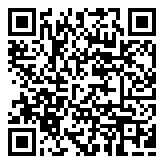
Comments