- Home
- About Us
- IT Services
- Managed IT Services
- @Home
- @Work
- @School
- @Worship
- Outsourcing your IT
- Remote Workforce
- vCIO
- IT Consulting
- Comprehensive IT Support
- Remote Monitoring & Maintenance
- IT Vendor Management
- Co-Managed IT
- VMware
- 24/7 Help Desk
- Microsoft Hyper-V
- Professional Server Support
- Business Computing Assessment
- Staffing Services
- Desktop Monitoring and Management
- Cybersecurity Services
- Cybersecurity Overview
- Dark Web Monitoring
- Phishing Simulation
- Network Security
- Fully Hosted Security as a Service
- Cisco Security Solutions
- SOPHOS Security Solutions
- Unified Threat Management
- Content Filtering
- Access Control Solutions
- Endpoint Security Solutions
- Mobile Device Management
- Email Encryption
- Spam Protection
- Compliance Standards
- Penetration Testing
- Multi Factor Authentication
- Security Cameras
- Asset Tracking
- Cloud Computing Services
- Industry Specific
- IT for Healthcare Providers
- IT for Manufacturing
- Supply Chain and Logistics
- IT for Engineers and Architects
- IT for Insurance Companies
- IT for Accountants
- IT for Nonprofits
- Human Resources as a Service
- IT for Education
- IT for Hospitality
- Residential Computer Repair
- Point-of-Sale Technologies
- Health Care IT
- Electronic Medical Records
- IT for Dentists
- IT for Law
- Retail IT
- eManagement
- IT for Financial Services
- Data Services
- Hardware Services
- Software Services
- Business Communication
- Media & Internet Services
- Managed IT Services
- Understanding IT
- Blog
- Support
- Contact Us
- Home
- About Us
-
IT Services
-
Managed IT Services
- @Home
- @Work
- @School
- @Worship
- Outsourcing your IT
- Remote Workforce
- vCIO
- IT Consulting
- Comprehensive IT Support
- Remote Monitoring & Maintenance
- IT Vendor Management
- Co-Managed IT
- VMware
- 24/7 Help Desk
- Microsoft Hyper-V
- Professional Server Support
- Business Computing Assessment
- Staffing Services
- Desktop Monitoring and Management
-
Cybersecurity Services
- Cybersecurity Overview
- Dark Web Monitoring
- Phishing Simulation
- Network Security
- Fully Hosted Security as a Service
- Cisco Security Solutions
- SOPHOS Security Solutions
- Unified Threat Management
- Content Filtering
- Access Control Solutions
- Endpoint Security Solutions
- Mobile Device Management
- Email Encryption
- Spam Protection
- Compliance Standards
- Penetration Testing
- Multi Factor Authentication
- Security Cameras
- Asset Tracking
- Cloud Computing Services
-
Industry Specific
- IT for Healthcare Providers
- IT for Manufacturing
- Supply Chain and Logistics
- IT for Engineers and Architects
- IT for Insurance Companies
- IT for Accountants
- IT for Nonprofits
- Human Resources as a Service
- IT for Education
- IT for Hospitality
- Residential Computer Repair
- Point-of-Sale Technologies
- Health Care IT
- Electronic Medical Records
- IT for Dentists
- IT for Law
- Retail IT
- eManagement
- IT for Financial Services
- Data Services
- Hardware Services
- Software Services
- Business Communication
- Media & Internet Services
-
Managed IT Services
- Understanding IT
- Blog
- Support
- Contact Us
We Define IT Consulting
Why Percussive Maintenance is a BAD Idea
We’re all familiar with the old, cliched joke where someone needs to give their technology a good smack in order for it to work right—and by some miracle, it works. The thing is, it isn’t a miracle, and can sometimes be effective. Having said that, this is not a strategy that we would recommend.
Let’s go over why not.
Repair-via-Violence is Sometimes Referred to as Percussive Maintenance
Seriously, that’s the high-falutin’ term for just smacking your technology around to make it work. According to Techopedia, the definition is as follows:
“In IT, percussive maintenance is the art of shaking, banging or pounding on something, in order to make it work. Experts generally define percussive maintenance as the use of rough impact on physical hardware to solve some type of malfunction.”
I’m confident that you’ve observed some evidence of this working in your own life, even if it was as simple as slapping the television remote against your palm a few times. So, if it works, why not do it in the office?
Because It Can Break Your Business’ Technology, That’s Why
Here’s the thing about percussive maintenance—the reason it sometimes works is that an issue can be the result of a loose connection, and the impact could manage to reposition the internal components. However, it could just as easily (and frankly, it’s more likely to) damage your device further.
It really should come as no surprise that we’d take this stance—and we aren’t alone in the IT world in this. It sincerely is just a matter of statistics. Comparatively, what’s the chance of fixing a problem versus the chance of making it worse, making no difference, or messing something else up, too? Too high. It’s part of the reason that your heart stops whenever you fumble your phone: you know that it’s far more likely that it breaks it than makes it better.
So, despite the (unfortunately) indisputable fact that percussive maintenance sometimes works, it is not something that we recommend. If anything, leave the computer-smacking to the professionals!
Also, for the record, blowing on old video game cartridges or computer disks isn’t a remedy either (the moisture in your breath can corrode the copper connectors and cause long term damage). But we digress.
With Managed Services, You’ll Have a Better Option than Just Hitting Your Device
We can help you troubleshoot your technology and resolve the issues present, whether they’re the result of a software issue, computer virus, or yes, a hardware issue. Reach out to us and ask about our remote monitoring and management services by calling 888-234-WDIT (9348) .
About the author
Mr. Angaza has been changing the face of IT service for over 20 years. His unending commitment to technical excellence is only outmatched by his dedication to customer service and satisfaction.
Don't have an Account Yet?
You have to register to leave a comment, register here.

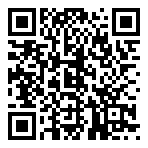
Comments