- Home
- About Us
- IT Services
- Managed IT Services
- @Home
- @Work
- @School
- @Worship
- Outsourcing your IT
- Remote Workforce
- vCIO
- IT Consulting
- Comprehensive IT Support
- Remote Monitoring & Maintenance
- IT Vendor Management
- Co-Managed IT
- VMware
- 24/7 Help Desk
- Microsoft Hyper-V
- Professional Server Support
- Business Computing Assessment
- Staffing Services
- Desktop Monitoring and Management
- Cybersecurity Services
- Cybersecurity Overview
- Dark Web Monitoring
- Phishing Simulation
- Network Security
- Fully Hosted Security as a Service
- Cisco Security Solutions
- SOPHOS Security Solutions
- Unified Threat Management
- Content Filtering
- Access Control Solutions
- Endpoint Security Solutions
- Mobile Device Management
- Email Encryption
- Spam Protection
- Compliance Standards
- Penetration Testing
- Multi Factor Authentication
- Security Cameras
- Asset Tracking
- Cloud Computing Services
- Industry Specific
- IT for Healthcare Providers
- IT for Manufacturing
- Supply Chain and Logistics
- IT for Engineers and Architects
- IT for Insurance Companies
- IT for Accountants
- IT for Nonprofits
- Human Resources as a Service
- IT for Education
- IT for Hospitality
- Residential Computer Repair
- Point-of-Sale Technologies
- Health Care IT
- Electronic Medical Records
- IT for Dentists
- IT for Law
- Retail IT
- eManagement
- IT for Financial Services
- Data Services
- Hardware Services
- Software Services
- Business Communication
- Media & Internet Services
- Managed IT Services
- Understanding IT
- Blog
- Support
- Contact Us
- Home
- About Us
-
IT Services
-
Managed IT Services
- @Home
- @Work
- @School
- @Worship
- Outsourcing your IT
- Remote Workforce
- vCIO
- IT Consulting
- Comprehensive IT Support
- Remote Monitoring & Maintenance
- IT Vendor Management
- Co-Managed IT
- VMware
- 24/7 Help Desk
- Microsoft Hyper-V
- Professional Server Support
- Business Computing Assessment
- Staffing Services
- Desktop Monitoring and Management
-
Cybersecurity Services
- Cybersecurity Overview
- Dark Web Monitoring
- Phishing Simulation
- Network Security
- Fully Hosted Security as a Service
- Cisco Security Solutions
- SOPHOS Security Solutions
- Unified Threat Management
- Content Filtering
- Access Control Solutions
- Endpoint Security Solutions
- Mobile Device Management
- Email Encryption
- Spam Protection
- Compliance Standards
- Penetration Testing
- Multi Factor Authentication
- Security Cameras
- Asset Tracking
- Cloud Computing Services
-
Industry Specific
- IT for Healthcare Providers
- IT for Manufacturing
- Supply Chain and Logistics
- IT for Engineers and Architects
- IT for Insurance Companies
- IT for Accountants
- IT for Nonprofits
- Human Resources as a Service
- IT for Education
- IT for Hospitality
- Residential Computer Repair
- Point-of-Sale Technologies
- Health Care IT
- Electronic Medical Records
- IT for Dentists
- IT for Law
- Retail IT
- eManagement
- IT for Financial Services
- Data Services
- Hardware Services
- Software Services
- Business Communication
- Media & Internet Services
-
Managed IT Services
- Understanding IT
- Blog
- Support
- Contact Us
We Define IT Consulting
Why You Need to Invest in Your Remote Collaboration Capabilities
With businesses handling operations in different ways, their employees must adapt to the circumstances handed to them. Some companies have begun to experiment with the status quo and are for the first time realizing the value that can come from allowing staff to work remotely. We’d like to discuss some of the ways your team might rely on technology to make remote collaboration effective and how you can optimize your experience with these collaborative platforms.
The Role Technology Plays in Remote Collaboration
You’d be hard-pressed to find a business that doesn’t use IT in some way to facilitate a large portion of its day-to-day tasks. Even if it’s just one part of your operations, like managing payroll or keeping track of inventory, IT can help your business by providing value in how it streamlines these tasks. Similarly, collaboration solutions allow your business to glean value from technology by making communication more effective, especially for remote workers.
Doing the same thing day-in and day-out can be monotonous at best, and it’s likely that your team would agree. If you can take some of this burden off your employees and instead leverage technology to assist with some of the more repetitive workday tasks, you could see some benefit there. Since remote workers tend to want to get right to the task at hand, you can effectively use technology to make this goal more feasible.
What a Business Needs to Do to Get Collaborative Results from Remote Workers
There are various things your business can do to help remote workers meet their designated goals. Here are some of them:
- Provide equipment: If you want to make sure your remote workers have access to the tools they need to be successful, you can make it much easier by providing them with the equipment they need. Plus, since the equipment belongs to the company, you can install whatever you need to on it, and managing the devices becomes much easier.
- Improve communication: Communication can be aided when you build out your collaboration platforms with the remote worker in mind. If you implement tools that are specifically designed for this purpose, like VoIP and other collaborative tools, you'll have a much easier time adjusting to the remote conditions when needed.
- Be involved: It’s extremely important for business owners and leaders to embrace the technology in use by your organization. Employees will be that much more likely to adopt the same mindset if they see their leaders doing the same.
If your organization uses remote workers, it’s critical that you find a balance between micromanagement and a more hands-off approach. Be sure that you aren’t overloading your employees with even more work in your attempts to make their daily tasks more manageable.
A Two-Step Process You Can Use to Improve Remote Team Collaboration
There might be plenty of tools out there that facilitate collaboration, but there is a difference between implementing a solution that you think might be beneficial to your team and implementing one that your team thinks might be beneficial for themselves. Due to the unique circumstances surrounding remote workers, we recommend that you involve them in the decision process early before you implement something that does the exact opposite of what you expect. To make this happen, we recommend following a two-step process:
Collaborative Vision for Product or Service Delivery
It all boils down to communication and feedback. You should work to get ideas from your employees who are actively working for your organization so you can best address issues that arise with their workflows. Ask your staff the following questions:
- How would you describe what we are trying to accomplish?
- What are some of the problems you see with the project as it currently stands?
- How would your approach differ from the one laid out?
When you involve workers in the project before it starts, it gives them the confidence that their opinions matter and that you are taking them into consideration. While you will ultimately have to do what is best for the company rather than your employees, you might be surprised by how often these two initiatives align.
To get the best feedback possible, you can split your team into groups and ask them to collaborate on individual adjustments they would like to make. This makes the process of collecting feedback less time-consuming and gives your team the ability to promote perspectives that they might not necessarily consider otherwise. Identifying common issues in this way means that you can address them according to how frequently they occur.
Focus on the Problems
Armed with a list of group answers, you can go about the process of identifying problems that you need to address. You can then collaborate on how to resolve them. Remote teams might require that you use technology of some sort to bridge the gaps, like instant messaging applications or other end-to-end collaboration tools. Other integrations you might find helpful include video conferencing, file sharing, and so on.
We know it can be intimidating to implement a new technology solution, so we want you to know that we’ve got your back. We Define IT can help with each stage of the implementation process, from conception to maintenance. To learn more, reach out to us at 888-234-WDIT (9348) .
About the author
Mr. Angaza has been changing the face of IT service for over 20 years. His unending commitment to technical excellence is only outmatched by his dedication to customer service and satisfaction.
Don't have an Account Yet?
You have to register to leave a comment, register here.

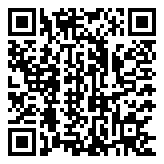
Comments